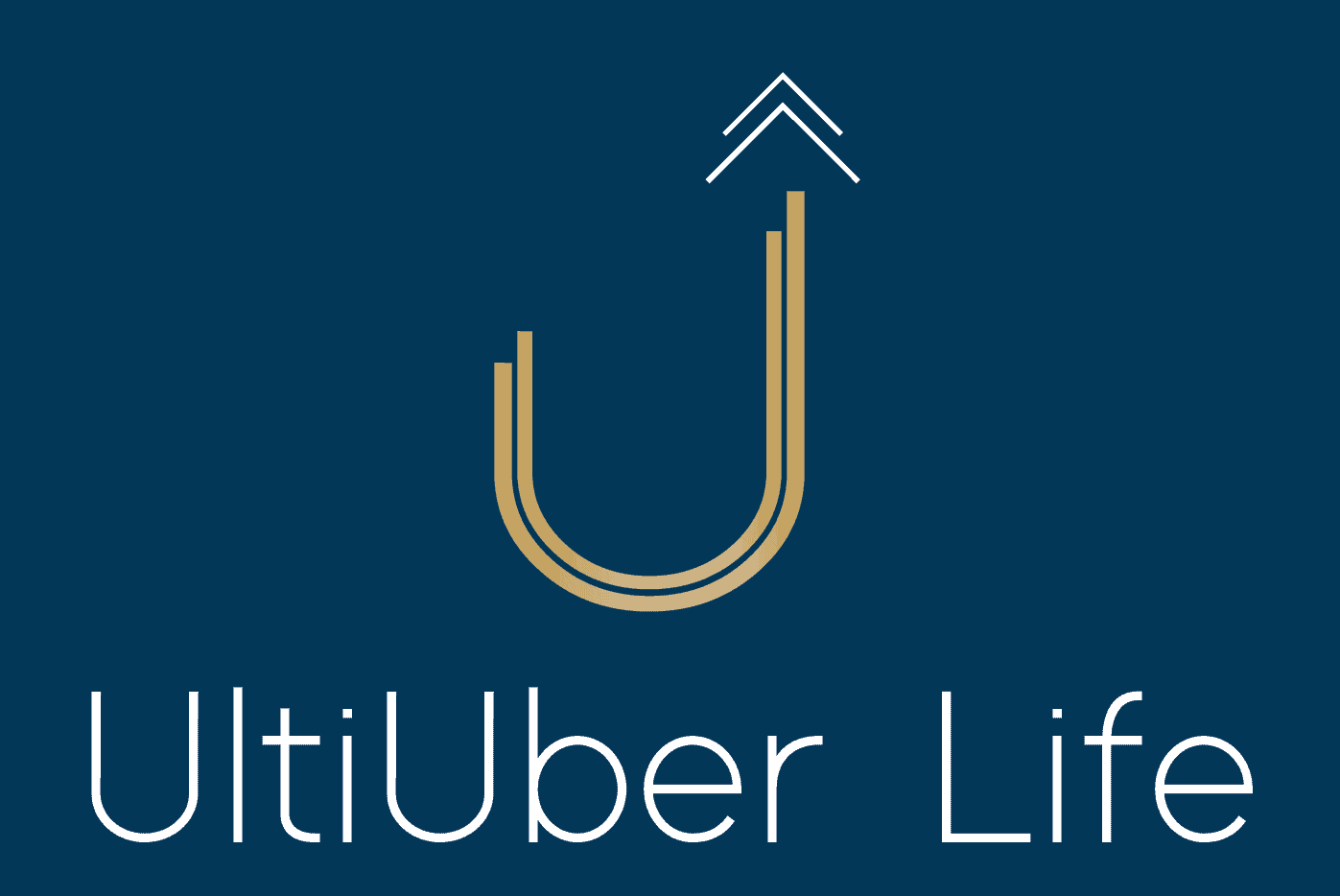What is Cybersecurity?
Cybersecurity Definition: The techniques of protecting computers, networks, programs, and data from unauthorized access or attacks that are aimed for exploitation. This includes protecting personal computing devices such as laptops, desktops, tablets, smartphones, email, passwords, credit cards, and bank account information.
October is National Cybersecurity Awareness Month! This is a collaborative effort between government and industries to raise awareness about safe practices and how to improve security while online. Online security is everyone’s responsibility and not just the companies and organizations that promise to protect our data.
Tips for Safe Computing
1. Keep Your Computer and Mobile Devices Updated
Those annoying computer and mobile device updates seem to always seem to pop up when you are in the middle of something. However, those annoying updates are necessary for bug fixes and to patch holes in the software that could potentially allow a hacker access to your computer or mobile device.
Schedule a time in the evenings or early morning when you aren’t using your device to take care of those updates!
2. Create Strong Passwords and Keep Them Secure
It is becoming increasingly more difficult to remember the “millions” of passwords that you have for every account and website you visit. However, it is important that you create strong and secure passwords to protect your data!
If you have the same and easy-to-remember password for all of your accounts you are inviting trouble! A hacker can easily crack a simple password. After that, they could wipe out your bank account, rack up your credit cards, or steal your identity!
If you want to use your kid’s or pet’s names in your password, change it up a little. Add a “3” in place of an “e” or an exclamation point in place of an “i”, be creative! The more creative you are with your passwords, the harder it will be to crack.
Also, remember to NEVER write down your password! There are free apps for your smartphone you can install to securely store all of your passwords in one location. Best of all you can access them easily using a single password.
3. Download Files Legally
Although it’s tempting to download a free MP3 from a website that claims to offer “free songs” or you may find software that claims to make your computer run faster, but beware, nothing is ever really free, unless you are borrowing from the Public Library! Oftentimes that free software is just opening a backdoor for a hacker to access your computer!
4. Keep Your Personal Information Safe
Financial institutions such as banks and lenders will NEVER ask you to send information through email. And if you get an email from a bank that you do recognize, check the link to make sure that it is redirecting to the bank’s actual website or give the bank a call to verify.
If you happen to receive an email stating that you just inherited a million dollars and they need your personal information to send you a check, it’s a scam, don’t be another victim!
5. Lock Your Computer
When you are at work always remember to lock your computer when you step away for a break. You may trust that your co-workers won’t access your PC, but you never know when someone may wander into your office to take a peek at what you’re working on, or worse yet, log on to your bank account using a saved password on a website! NOTE: Don’t save your passwords in the web browser unless the device is always secured!
6. Log Off After Using Public Computers
One of the greatest resources at Public Libraries are their public computers! These computers allow patrons to access email, pay bills online, and access everything the Internet has to offer. It is important to remember to log out of websites when you are finished using them and to log out of your computer session to prevent the possibility of someone sitting down at your current session and accessing the accounts that you are still logged in to!
7. Back Up Your Data
It is easy to forget to back up your data, but it is an essential step to secure your information. Should you lose your phone or laptop that has your data stored on it, that information is gone forever, unless you have taken measures to back it up. There are free online cloud storage applications such as Google Drive and DropBox that will allow you to back up your pictures and documents to store them securely.
8. Limit Information You Provide on Social Media Sites
Sharing information and life events on social media is a fun way to stay connected, but be cautious of what you share and how you share it! Cybercriminals are always on the lookout for vulnerabilities in social media applications and if you don’t have security in place to protect what you share, you could easily fall victim to identity theft!
Avoid posting any personal information such as your address, phone number, date of birth, or anything else that uniquely identifies you! Take advantage of making your profile “private” too.
9. Be Cautious When Opening Emails and Attachments
If you receive an email from someone you don’t know and they are asking for personal information or asking you to open an attachment, the easiest way to keep yourself protected is to just delete the message! However, Cybercriminals are getting creative and in some cases, they are able to “spoof” a message to look like it is coming from someone you know. Be sure that you have software that will always keep you protected.
Always use good judgment when opening attachments and be sure that your antivirus software is up-to–date! Cybercriminals love putting viruses inside files in the hopes that you will open them.
Viruses today aren’t just malicious in the sense that they will harm your computer, but rather collect your information. Even if you don’t store your information on your computer, some viruses are designed to record keyboard strokes which is the easiest way for them to collect usernames and passwords!
10. Only Surf Websites You Trust
Oftentimes we click on a link from a website search in the hopes of finding information. However, if a site looks suspicious, it probably is.
Anyone can create a website and anyone can hide malicious code within that site. Avoid clicking on links that ask you to download software or claim to give you something for free by clicking the link. They may indeed give you something for free, but rest assured, you won’t want it!
Be sure to check out my post on How to Build a Smart Home for Under $150!