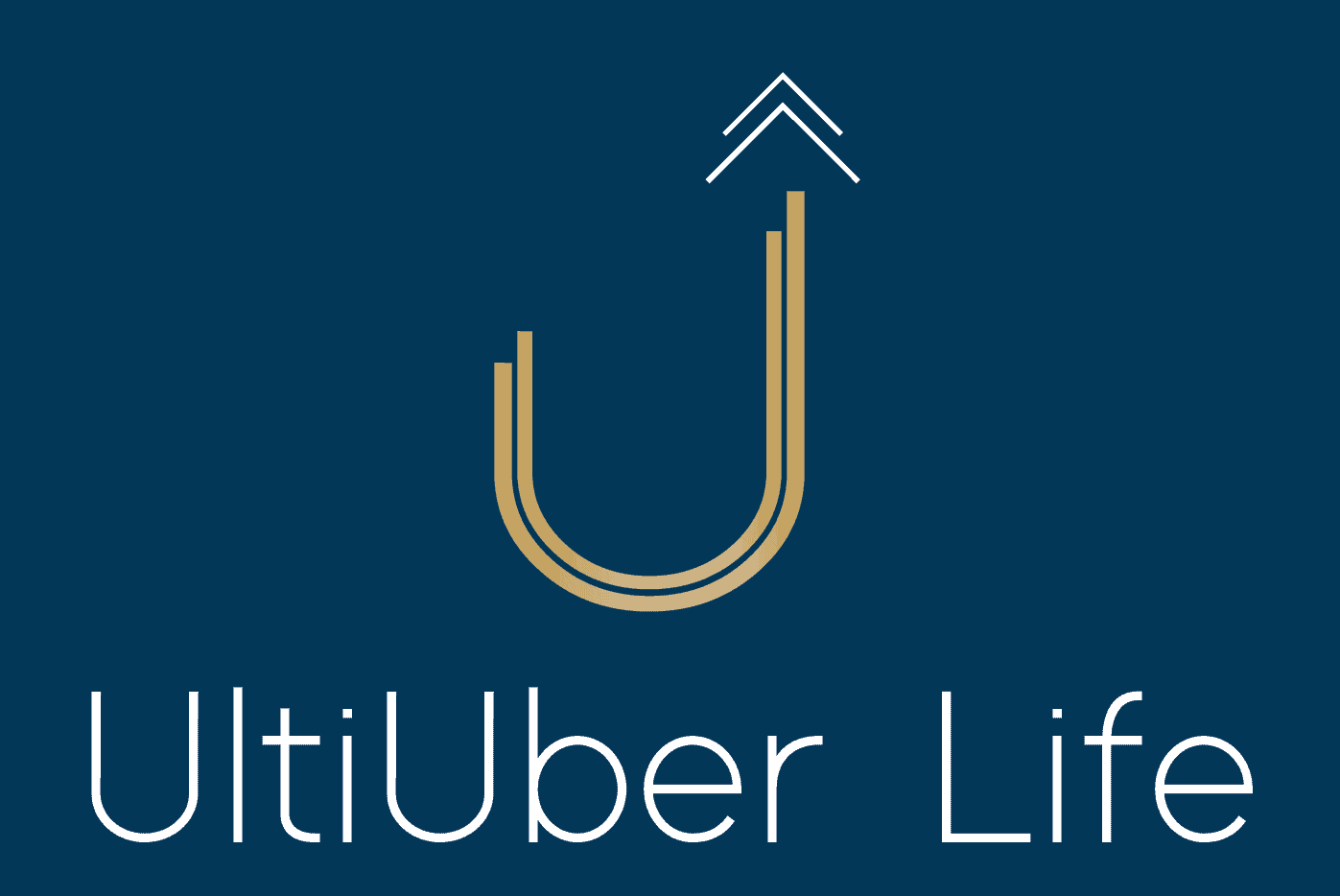Staying organized in a digital workspace can make or break productivity, especially for remote workers. Staying organized and managing clutter is critical to maintaining a productive workspace.
With all of your work on your laptop, you can easily get overwhelmed by digital clutter. Thankfully, you can master digital organization with these tips for remote workers.
Choose the Right Tools
Selecting the right digital tools can significantly enhance your organization’s efforts. Tools like project management software, cloud storage, and communication platforms streamline workflows and keep everything in one place.
Evaluate different tools based on your needs and preferences, ensuring they integrate well with each other for a seamless experience.
Manage Emails Effectively
Emails can quickly become overwhelming if not managed properly. Set specific times during the day to check and respond to emails rather than constantly monitoring your inbox.
Use folders and labels to categorize emails, making it easier to find important messages later. Unsubscribe from unnecessary newsletters and use filters to sort incoming emails automatically.
Organize Files and Folders
A well-structured file system is key to digital organization. Create a hierarchy of folders that makes sense for your work by grouping related files together.
Use descriptive names for files and folders, making it easy to locate them. Regularly clean out outdated or unnecessary files to prevent clutter.
Use Cloud Storage
Cloud storage solutions offer a convenient way to store and access files from anywhere. Services like Google Drive, Dropbox, and OneDrive provide secure storage and easy sharing options.
Use cloud storage to back up important files and collaborate with team members in real time.
Minimize Digital Distractions
Digital distractions can significantly impact productivity. Limit the use of social media and other non-work-related websites during work hours.
Use website blockers or focus apps to minimize distractions. Turn off non-essential notifications to maintain concentration on your tasks.
Regularly Review and Update Systems
Regularly review and update your digital organization systems to ensure they remain effective. Assess what’s working well and identify areas for improvement.
Also, adjust as needed to keep your workflow efficient and streamlined.
Effective digital organization is a game-changer for remote workers. You can master digital organization with these tips for remote workers, making it easier to stay focused and achieve your goals.