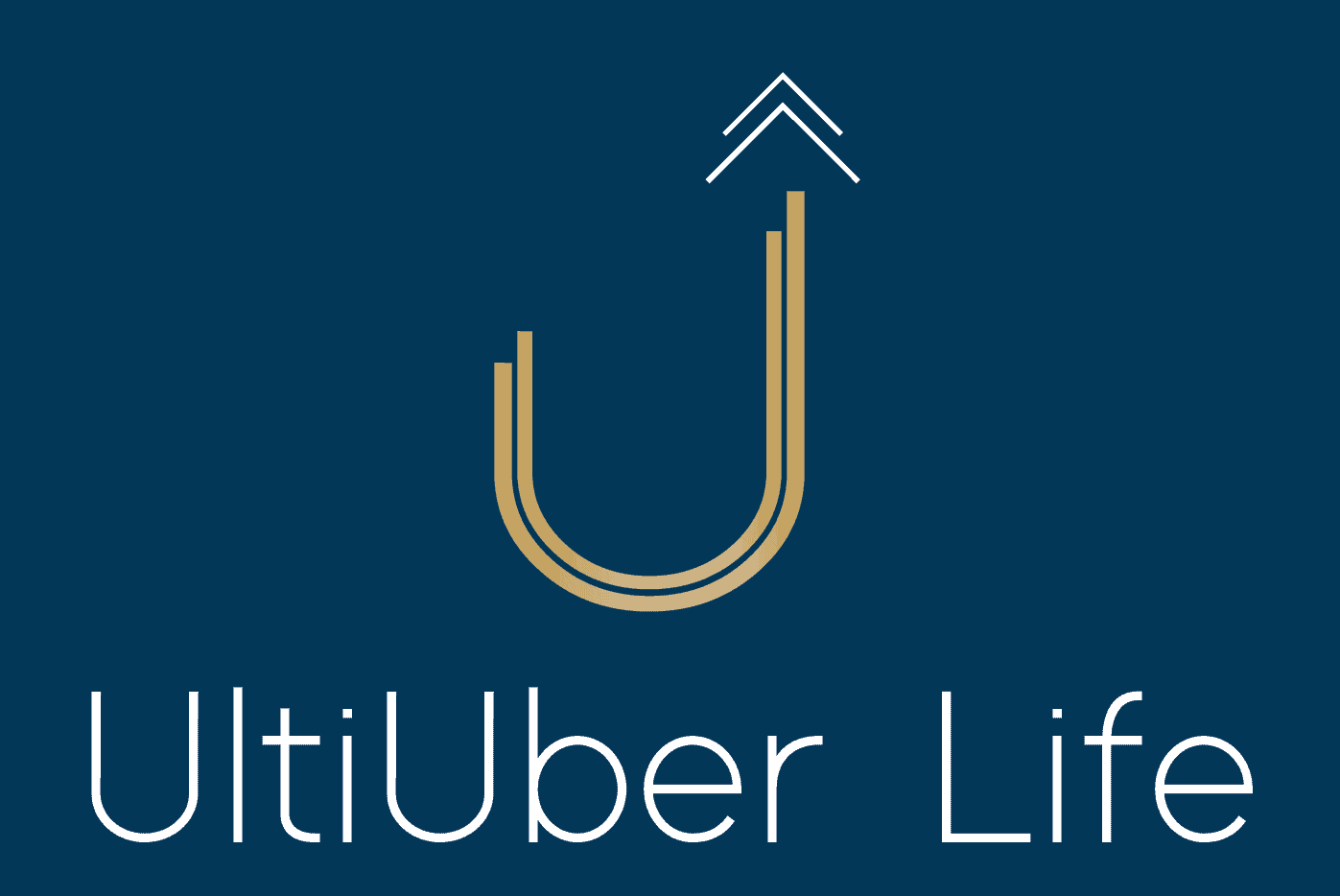Like 26 percent of Americans this past year, perhaps you’re new to working out of a home office. Or maybe you’ve been putting in hours outside the office for a few years now. Anyone who works remotely knows the benefits it has to offer.
Unfortunately, a slow internet connection can make all that impossible. If your internet is struggling to keep up with your career, check out these tips on how to improve your home Wi-Fi for remote work.
Doing the Basics
There are a few basic steps to take when your home Wi-Fi is lagging, many of which you’re probably familiar with.
For starters, it’s always best to restart your modem and router when your internet connection is spotty. This allows your devices to automatically update their software (which may have caused the issue) and gives a much-needed speed boost to your network.
Once all your systems are booted up again, ensure that other devices around the house aren’t choking precious network speed. While you’re working, disconnect any smart TVs, home assistants, or video game systems, which are notorious Wi-Fi hogs.
Remember, a strong connection doesn’t just affect your work-life—it’ll also improve your overall remote work experience.
Ace the Placement
The essential tips above are just for Wi-Fi setups that lose connection from time to time—there are more stringent steps to take for networks with consistent problems. The most straightforward remedy is to assemble the optimal placement for your internet equipment.
Best practice is placing your setup near your workstation, such as your home office, kitchen, or living room—wherever you choose to work, proximity to your devices is recommended. Place your router and modem discreetly but away from any physical barriers (such as furniture) and far from metals or other electronics.
Wi-Fi also struggles when passing through walls. If your setup isn’t in your work area, ensure minimal obstacles for it to fight through.
Use Quality Equipment
In some instances, even with the best physical setup and proximity, Wi-Fi devices are just not equipped to handle your work needs. In this situation, it’s recommended that you get higher-performing equipment and accessories.
For instance, routers that support 5G and standard networks allow you more flexibility when it comes to connection. 5G networks work best with proximity, while traditional networks can reach further throughout the home.
Lastly, consider better wires that support your modem and router. These can include fiber-optic cables that plug your equipment straight into the source or solid copper coaxial cables, which feed more voltage than traditional copper-clad steel wires.
After you try all these methods to boost network connectivity, you’re left with downloading a Wi-Fi testing app to determine if your setup is optimal for your needs. Knowing how to improve your home Wi-Fi for remote work can be challenging, so stay patient and exercise every option possible.