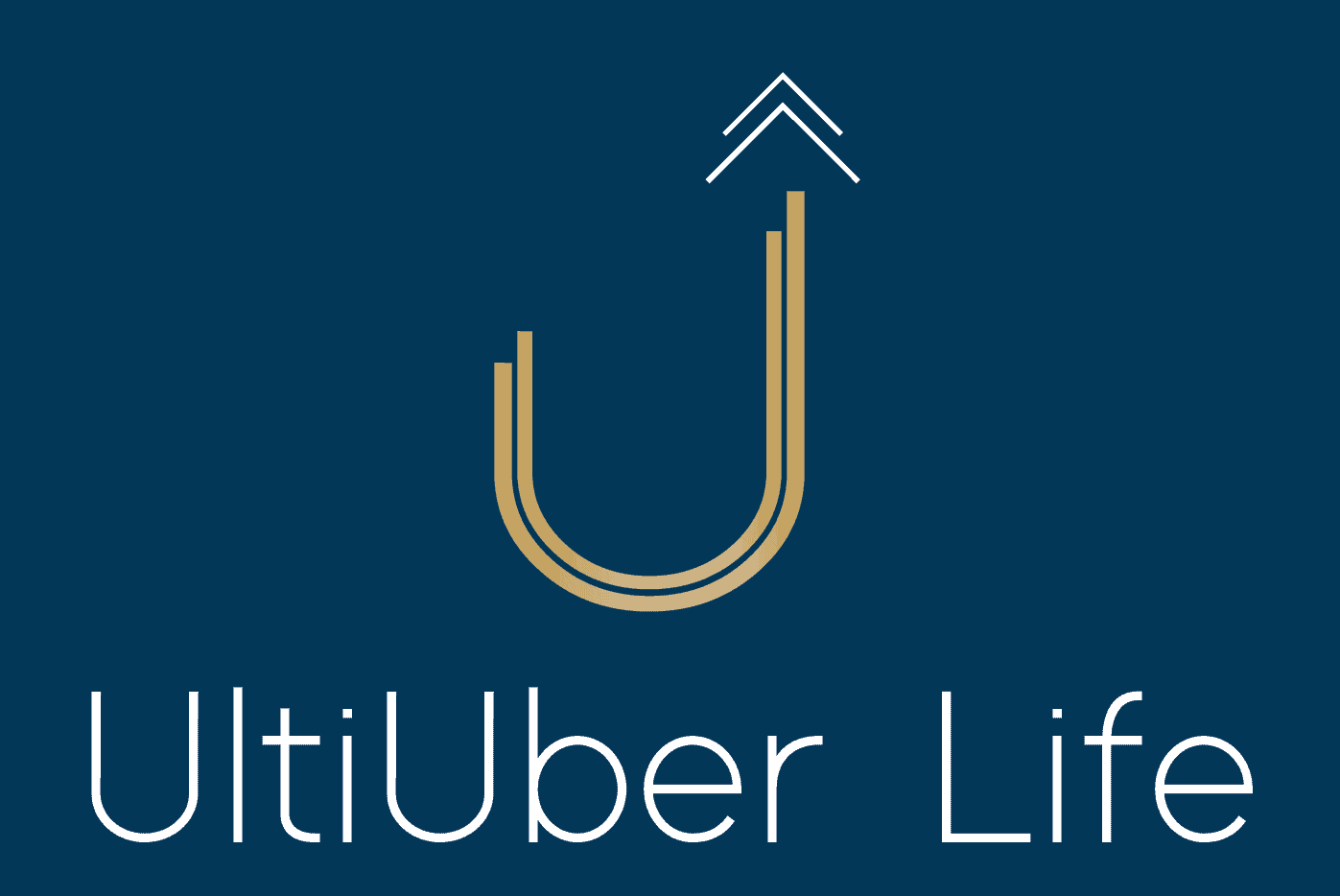If you feel like your production is struggling in certain key areas, don’t worry! Check out these three easy tips for improving live broadcasts.
From Sunday service to a round of Rainbow Six: Siege, there is a wide range of content worth broadcasting.
With the right equipment and attitude, anyone can become a streamer. It sounds corny, but it’s absolutely true.
However, if you feel like you’re struggling in certain areas, don’t worry—Let’s break down three easy tips for improving live broadcasts.
Buy in Twos
Even experienced broadcasters run into equipment issues.
So, whether you can’t find a certain piece of equipment, you break it, or it simply stops working, having a backup will come in handy.
For example, if you’re setting up the broadcast and drop a camera, breaking it entirely, you need some way to get the show up and running.
In situations like this, a backup camera comes into play.
Likewise, if a light bulb isn’t giving you the performance it once did, having doubles means you can swap that bulb out for a better one immediately. To put it simply, if you buy in twos, you can avoid finding yourself without crucial gear right before your broadcast begins.
Boost Audience Engagement
One common issue many streamers and broadcasters face is failing to capture the audience. There are various reasons for viewers to disengage, and one of the biggest is technical difficulties or restraints.
Professional broadcasters need professional-grade equipment—SD video quality looks amateurish, but HD or 4K images look clean and presentable.
Smooth frame rate and a high resolution make your broadcast feel professional before you’ve said a word.
Speaking of saying words, your audio equipment is just as essential as any video gear.
If your audio is too loud, quiet, or all-around unpleasant to listen to, viewers will disengage.
So, always invest in mics that deliver crisp, clean audio for the audience, whether it’s a shotgun mic or a lav.
If your tech isn’t the problem, consider how you can more directly interact with viewers. For example, if you’re broadcasting through platforms such as YouTube or Twitch, take the time to answer viewer questions and comments; a simple, fun way to boost engagement.
Know Your Specs
One of the most crucial but easy tips for improving live broadcasts is always reading and understanding your equipment’s technical specs.
There are many different cameras, mics, and other broadcasting equipment on the market.
Besides looking for reliable brands, take a deeper look at equipment specs. For instance, the design of your broadcasting space reflects how accurately a microphone will pick up good audio.
Studio lights are the same way—plenty of options exist, but the right one depends on your specific requirements.
Always ask detailed questions about studio lighting equipment before purchasing; lights look simple, but there’s a lot to consider before committing to a set.
Likewise, knowing your camera has a 1080p output is great, but it’s important to understand how that stuff impacts your stream.
That way, you can easily stay on top of current technology trends and make upgrades when possible, preventing a great setup from becoming outdated.